In november 2017 Phil Estes in the post Multi-arch all the things ironically stated:
The containerization craze has grown like wildfire since then, but left us back in a Henry Ford-esque conundrum: “you can run a container anywhere you want, as long as it is the x86_64 CPU architecture on Linux.”
For those who have tried at least once to run Docker on a Raspberry Pi soon enough the feeling that something is missing comes to an end: “This architecture is supported?”
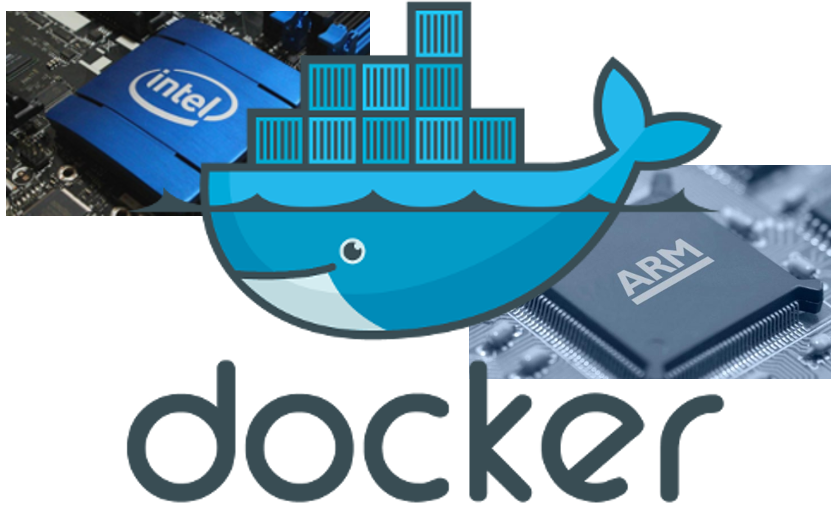
In my last personal experience I learned how it can be simple to avoid that feeling and continue to build what you love without pain.
Official Images
All the official images published on Docker Hub are supported for several kind of architectures other than amd64 (X86_64). In particular as it is specified on the github repo of docker-library Docker supports officially:
Other architectures are not officially supported by Docker but widely used in the official repos. This practically means that if I have to call an official image in my Dockerfile I don’t need to change anything and Docker will do his job.
FROM nginx:stable
So for example calling the nginx image will work in the same manner on each kind of supported architecture.
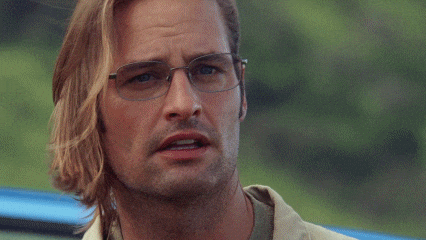
Custom Images
“What if I have to build a custom image?”
The scenario it’s pretty the same also if I need to build a custom Dockerfile. I can build locally on a specific architecture calling the same official image as the first layer, just waiting the end of the build.
The troubles come when it’s necessary to build multiple images at the same time for a more complex stack or the physical resources of our work environment are not enough.
So because we never like to wait, to speed up the build process a good workaround can be to specify the architecture as the following example:
FROM arm64v8/nginx:stable
and using qemu to emulate it on any x86_64 arch. Cool, isn’t it?
Qemu
Qemu is an open source machine emulator and virtualizer that can enhance the baking of our custom images for several architectures.
It’s enough to install on your host system qemu and qemu-user-static to build and run whatever docker images without troubles.
To go further and make your images portable it’s necessary to copy inside your Dockerfile this binary:
COPY qemu-arm-static /usr/bin/
Enjoy the simplicity, that’s all.
Happy hacking!





